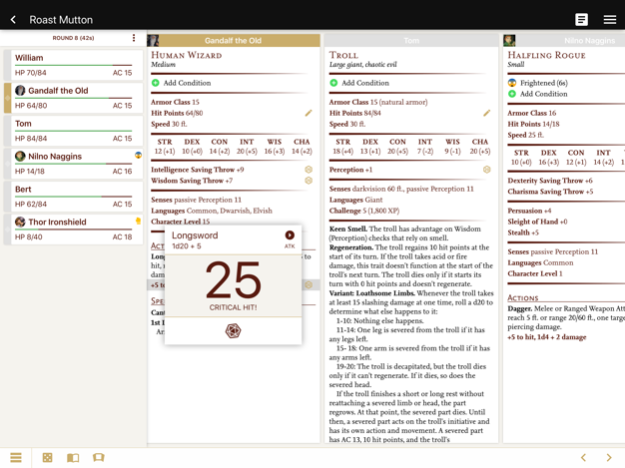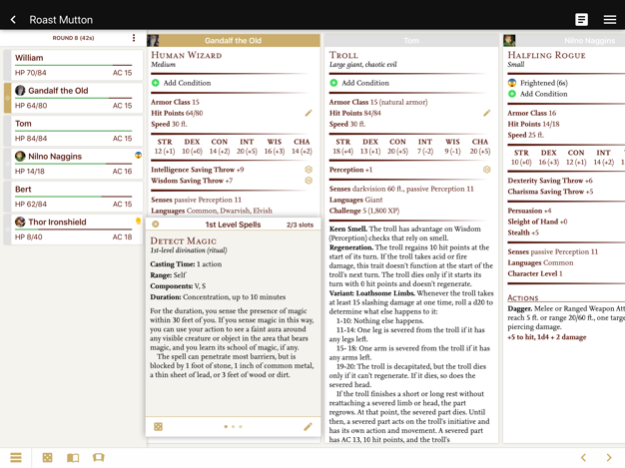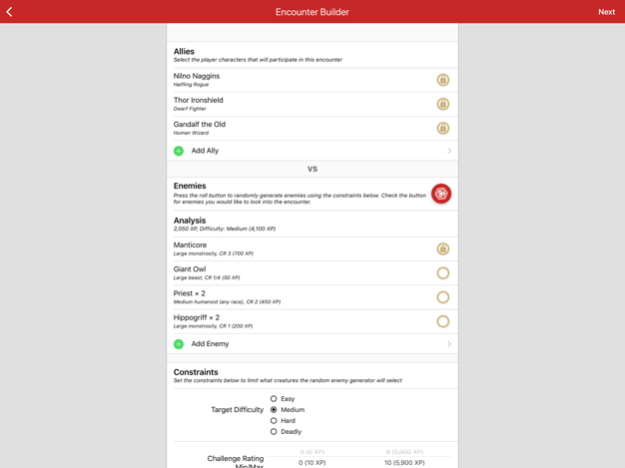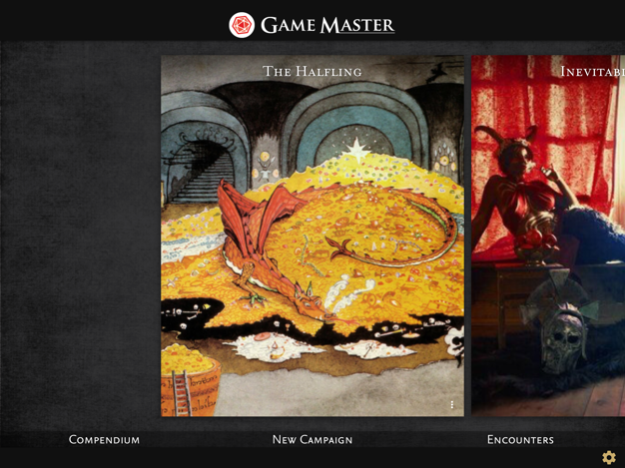Game Master 5th Edition 3.9
Continue to app
Free Version
Publisher Description
Take command of your Dungeons & Dragons game with Game Master 5th Edition. This DM tool makes building a campaign easy and takes a lot of the hassle of out of running a game so that you can focus on more important things.
Combat Tracker. Roll initiative, track hit points and conditions, view monster stat blocks, and roll attacks, all in an easy to use interface. No need to flip through the Monster Manual or roll and add up a bunch of dice.You’ll be able to leave your books at home because Game Master has what you’ll need.
Encounter Builder. Quickly put together an encounter, including one with randomly generated enemies. The encounter analyzer calculates the difficulty so that you won’t accidentally TPK the party.
Creature Builder/Scaler. Easily create a new creature or modify an one. Specify a few stats, such as challenge rating, ability scores, hit dice, etc… and the app will auto generate the rest of the numbers and text for you.
DM Screen. The rules reference view lets you quickly look up rules, tables, etc. This view is completely customizable and can even include links to external websites.
Campaign Manager. Split your campaign into adventures, each with their own sets of characters and encounters. Also keep notes and a treasure items that you can send out to your players.
Dice Roller. All of your stats and attacks can be rolled with a tap of a button. Also included is dice calculator that allows you to input a custom roll. Need to roll 1d20 + 6d9 + Constitution modifier? Game Master has what you need.
Compendium. A customizable compendium of content that by default includes all of the races, classes, backgrounds, feats, equipment, spells, and the monsters from the System Reference Document 5.1. This does not contain all of the official content from the books so you'll have to input any missing. To make adding easier, there is an Import feature through which you can type/copy content on your PC then transfer the file into the compendium. Fan made files are also available for download, so search online.
Fight Club Integration. Players using the Fight Club 5th Edition app can send their characters to you in the form of an importable file so you can quickly include them in any campaign.
Compatibility. This app is designed to be played with D&D 5e, but many elements of it can be used for other tabletop RPGs, such as D&D 3.5e and Pathfinder RPG. And of course, because everything can be completely customized, any homebrewed content is also possible.
Premium Version. The app is free to download, but you are limited creating a single campaign with one adventure and up to three encounters. Upgrading to the premium version with the in-app purchase will remove these restrictions.
Sep 24, 2020
Version 3.9
• Fix set HP being recalculated when adding creatures
• Fix issue loading shared campaigns
About Game Master 5th Edition
Game Master 5th Edition is a free app for iOS published in the Action list of apps, part of Games & Entertainment.
The company that develops Game Master 5th Edition is Lion's Den. The latest version released by its developer is 3.9.
To install Game Master 5th Edition on your iOS device, just click the green Continue To App button above to start the installation process. The app is listed on our website since 2020-09-24 and was downloaded 8 times. We have already checked if the download link is safe, however for your own protection we recommend that you scan the downloaded app with your antivirus. Your antivirus may detect the Game Master 5th Edition as malware if the download link is broken.
How to install Game Master 5th Edition on your iOS device:
- Click on the Continue To App button on our website. This will redirect you to the App Store.
- Once the Game Master 5th Edition is shown in the iTunes listing of your iOS device, you can start its download and installation. Tap on the GET button to the right of the app to start downloading it.
- If you are not logged-in the iOS appstore app, you'll be prompted for your your Apple ID and/or password.
- After Game Master 5th Edition is downloaded, you'll see an INSTALL button to the right. Tap on it to start the actual installation of the iOS app.
- Once installation is finished you can tap on the OPEN button to start it. Its icon will also be added to your device home screen.